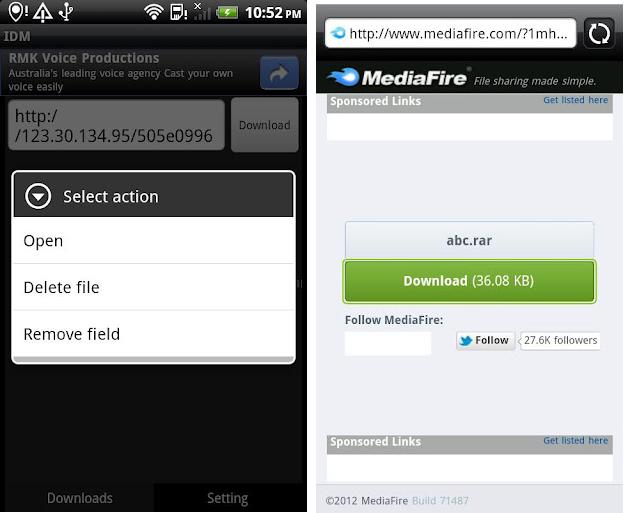Call of Duty: Modern Warfare 3 Pc System Requirements
- Windows XP/Vista/7/8
- Processor Pentium Dual Core, 2.8 Ghz or Higher
- RAM: minimum 1 GB
- DirectX 9.0c or higher
- 4,6 Gb Free HD Space
- 256 bit 512 Mb Ram VGA
Call of Duty : Modern Warfare 3 is a game with themed war genre (first-person action – shooter), developed by Infinity Ward and Sledgehammer Games with Raven Software assisting by . MW3 is a game of Modern Warfare 3 from the series , the official release is planned on November 8, 2011, on a platform of Microsoft Windows , Xbox 360 , and Playstation 3 , Nintendo DS and WII for not diketahuli publication date.
Plot
The story in the game will continue the story of Call of Duty : Modern Warfare 2 , where the Russian Federation to attack America , and also invaded the countries in Europe , such as Britain , France and Germany . Some flashback will also feature in the battle for Somalia , Sierra Leone , Moscow and Dubai.
Campaign
In Campaign mode , players will control multiple characters in completing the mission . In each level there are some submissions that the mission must be resolved , there will be a radar which marks the direction and distance of each submission . If the player hit there will be blood red color on the screen , which will disappear little by little over time . Tasks entailed in very varied , as must reach a certain point point , eliminating all easy resume in a specific location , keep and maintain the location / specific objective , or plant a bomb on an enemy installation . Player will be in the company of some of the troops , which unfortunately can not be in order.
Multiplayer
In addition to fashion ” kill each other ” in a multi- player , there are several new modes , ” Kill Confirmed ” , where a team of players must collect ” Dogtag ” of new enemies that were killed will get the point . ” Team Defender ” , where each team emotion capture the enemy flag and bring it to the base and keep it for some time . ” Infection ” , where the team will be in assault by the enemies who have been infected by infection ter exhausted team members . ” Drop Zone ” , where the team will retain the drop zone for some time . ” Team Juggernaut ” , where the player will fight against AI Juggernaut character . ” Gun Game ” , tried one time to kill with weapons provided. ” One in the Chamber ” , the player is given a pistol with one bullet , killing every enemy will get the bullet.
Characters
We will see the return of Task Force 141 Captain John ” Soap ” MacTavish (voiced by Kevin McKidd) , SAS Captain John Price ( voiced by Billy Murray ) and Russian Nikolai agent who disappeared after killing U.S. Army Lieutenant Shepherd in Call of Duty : Modern Warfare 2 . As an enemy , Russian Ultranationalist Vladimir Makarov ( voiced by Roman Varshavsky ) . Several new playable characters , Derek ” Frost ” Westbrook ( voiced by Corey Stoll ) and Sandman ( voiced by Christopher Meloni ) , a Delta Force operative in New York City , in the city of London will play Marcus Burns ( voiced by Christian Coulson ) , a sergeant in the Special Air Service . Will also serve as Yuri , a Russian federal agency , in some missions . Wallcroft ( voiced by Craig Fairbrass ) from Call of Duty 4 will also appear.
Download Links